
HubSpot Salesforce Connector - common integration problems
May 30, 2019
Through the application of segmentation and automation, you can drive potentially lucrative new opportunities from your closed lost deals.
Closed lost may sound final but, when you think about it, it really doesn't have to be. Just because a prospective customer decided to go another route, doesn't mean all your effort has gone to waste. After all, their chosen route might not work out as well as they hoped, or at all. There could come a time when your offering once again seems very attractive — if it's remembered, that is.
By effectively segmenting closed lost deals and building automation processes to re-engage with lost potential customers you can turn a closed lost deal into a fresh new opportunity, with an even high probability of winning it. The methods I describe here can most likely be achieved in any connected sales and marketing automation environment. However, my instructions are based on you using HubSpot Marketing Hub and CRM, which make this sort of thing incredibly easy to implement.
Most CRM systems give sales reps the chance to add a reason when they move a deal to a closed lost deal stage in a pipeline. Most often this is in the form of a free text field into which a detailed description of the reason the deal was lost can be entered. The problem with free text is that it doesn't enforce any structure or consistency to the data capture, and therefore doesn't enable reliable analysis or segmentation.
So, the first step in turning closed lost deals into new opportunities is to create effective segmentation of those deals based on why they were lost.
You can do that by turning that free text, Closed Lost Reason property into a dropdown with a fixed set of options for reason lost. These options can be whatever makes sense for your business but some common and good examples are show here:
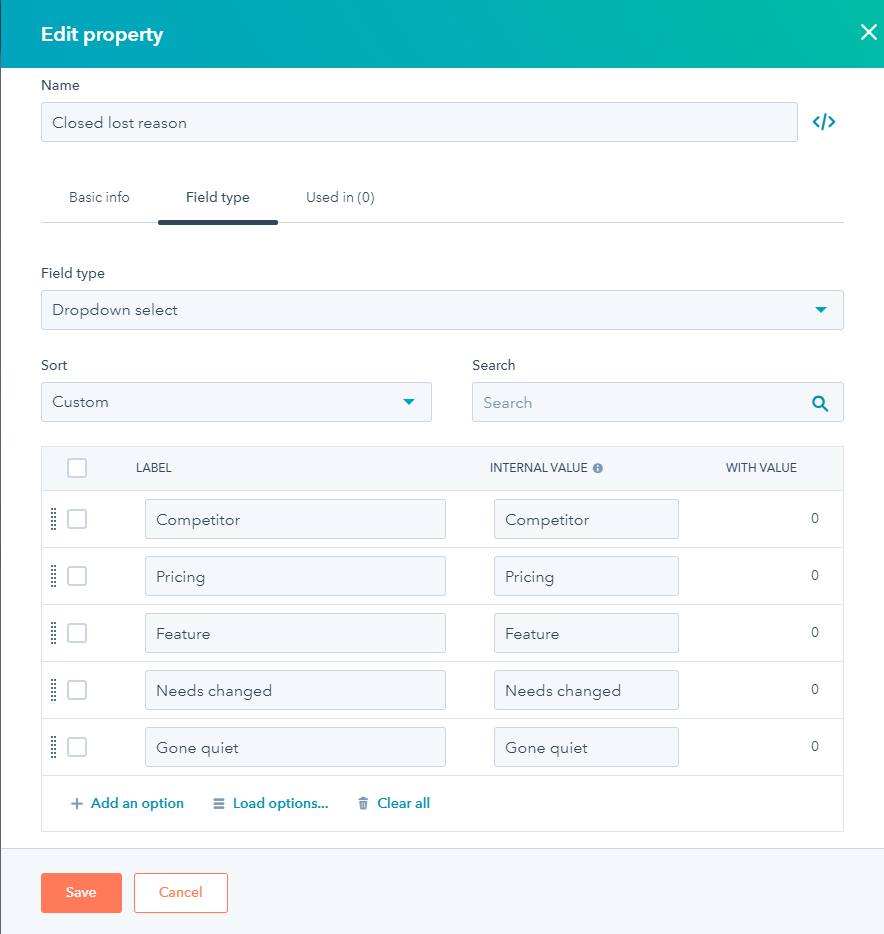
An example Closed Lost Reason property configuration
By making this property mandatory at the point of moving a deal into closed lost, you will always be able to effectively segment them, making the next step, automation, possible.
Before we move on to automation though, it's still valuable to allow reps to submit a longer explanation for exactly why the deal was lost, in addition to the core reason. They may know which competitor won the deal and why, what features your offering was missing, or what changed at the prospects end. To capture this, create a new property called Closed Lost Detail. Like the original version of Closed Lost Reason, make this a free text field so that reps can enter any information they like. This will become very useful later on.
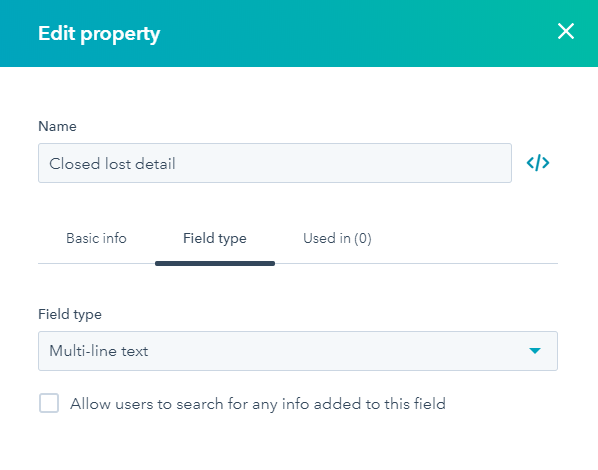 An example Closed Lost Detail property configuration
An example Closed Lost Detail property configuration
In the next step, we're going to be automating some activity that happens based on the value in the Closed Lost Reason.
However, it's inevitable that there will be some deals with some accounts that you never, ever, want to revisit. You could handle these with an additional option in the Closed Lost Reason dropdown, but that might mask the real reason for losing the deal and prevent effective analysis later on. A better way, we think, is to create a simple checkbox property called Closed Lost Follow Up that is also set when moving deals to closed lost. This can then be used to control which deals qualify for automation later and prevent you from accidentally re-engaging with toxic prospects.
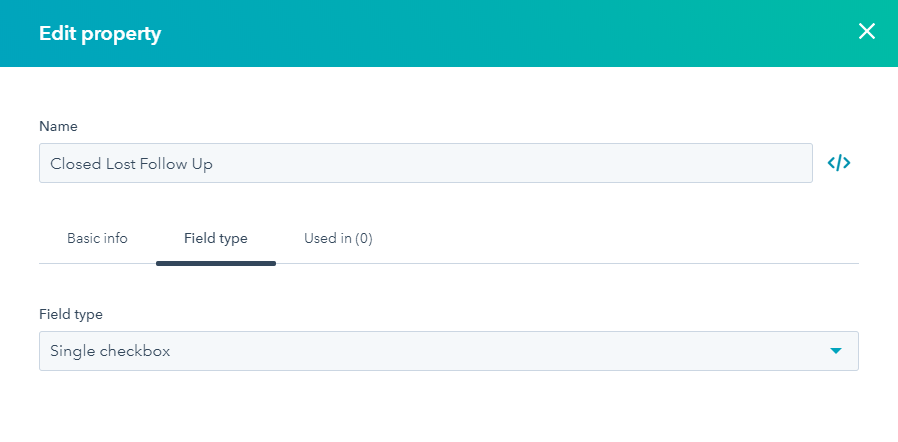
An example Closed Lost Follow Up property configuration
The next step is to build marketing automation that re-engages the contacts associated with your closed lost deals in an appropriate way and after an appropriate amount of time has passed.
In HubSpot, the simplest way to do this is by creating a deal-based workflow that enrols deals when they meet the desired criteria. For automatically re-engaging with closed lost deals, essential criteria include:
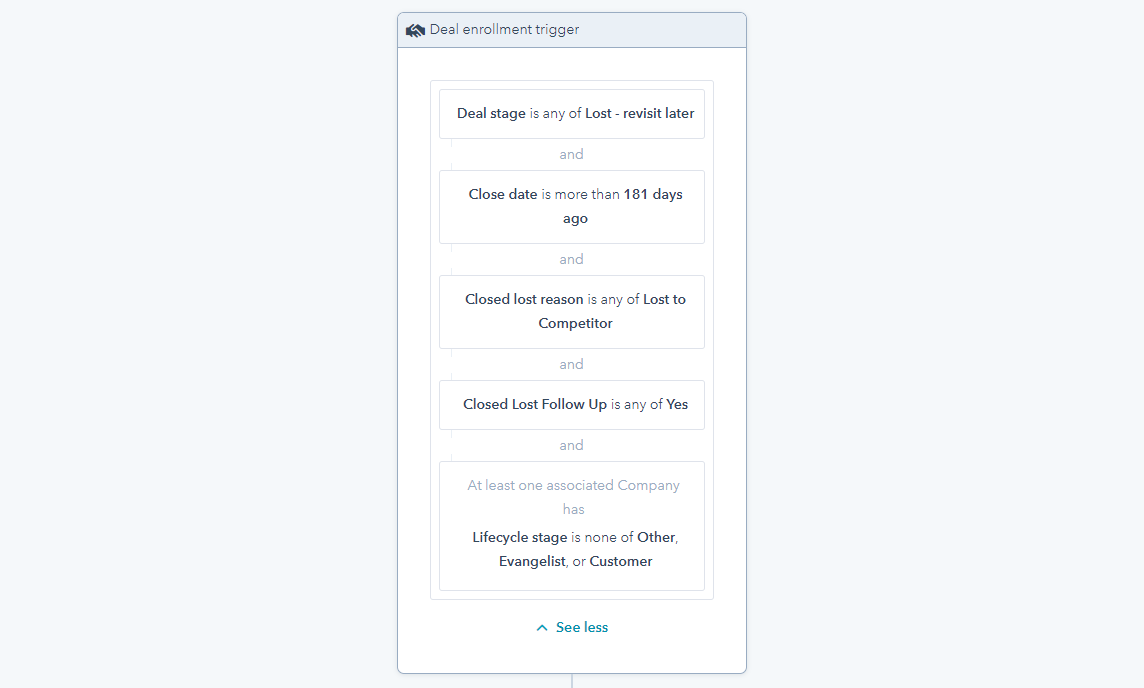
Example workflow enrolment criteria
The amount of time that you allow to pass before you re-engage with a closed lost deal will depend on your offering and market. For a complex technology or professional services sale six months might be appropriate, whereas three months might work for a SaaS offering.
If the Closed Lost Follow Up flag is not checked, you don't want the deal to enrol in this workflow. However, the same is probably true if Closed Lost Follow Up is checked but the company already became a customer some other way — so add a rule to prevent those accounts from being re-engaged.
Depending on the Closed Lost Reason, the nature of your re-engagement attempt will differ. Therefore, you either need to build some branching logic into your workflow, or build multiple discrete workflows to cater for the different reasons and route the correct communications to the correct contacts.
There are a couple of actions you can take when a qualifying deal enrols in your re-engagement workflow.
One option is to simply, and automatically, send them a carefully worded and emphatic email.
Ideally, this email would come from the rep who originally worked the opportunity, if they're still with the company, or from their successor if not. In HubSpot, automated emails can use contact/deal owner personalisation tokens to automate this — in addition to being personalised to the recipient of course. And if you can include a link to the reps calendar, using HubSpot's meetings links for example, the recipient can put themselves directly in your reps' diary.
An alternative to sending an automatic email out to contacts would be to use your workflow to alert and activate your sales reps, setting tasks and reminders, and notifying them that it's time to reach out.
Either way, if your buyer re-engages, your reps can use the information in that free text Closed Lost Detail property, and all the other information that should be in your CRM, to inform and enrich the ensuing conversation. The fact you got so far along in the process last time should significantly improve your changes of winning the deal this time around.
Re-engaging closed lost deals is a great way to apply marketing automation that's likely to generate a higher, more measurable impact on revenue than any top of the funnel lead nurturing.
To achieve this, you'll need aligned sales and marketing teams, a single view of the customer, and the trust necessary between the two groups to execute this type of campaign. This is easiest to achieve on a natively connected sales and marketing platform, like HubSpot, that utilises a shared database.